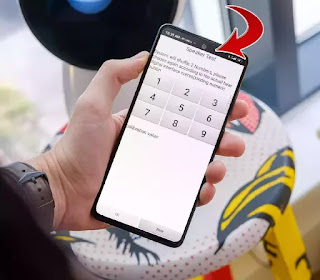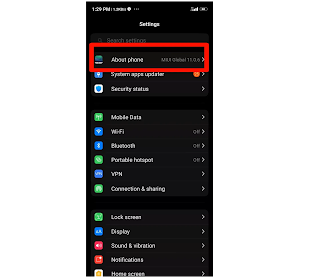Are you facing any Audio related problem in you android ? Did the music stop playing? Notifications stop sounding? Did the ringer stop working? No audio on your games or applications? When someone calls you on your android phone can they hear you but you can’t hear them? You might just be having problems with the speakers on your phone.
How to test the speakers on Android smartphone
Here in this post I will help you to test speaker of any android phone , whether it is working or not . This process is for testing both loud speakers and internal speakers. Loud speaker are those which produces music for alarm clocks, ringer,music,games nd videos etc. Internal speakers are those which produces sound for during call to hear conversation between the two during call. Both the tests will determine that whether your speakers has problem with itself or it's problem with your software.
Both these tests for testing your phone's speaker are exactly same as I have mentioned below for almost all android smartphones and their versions with some little changes. If you follow these steps carefully you will be definitely able to check your android Phone speaker itself without any kind of investment.
How To Test The Loud Speaker on Any Android Smartphone :
If you have any android phone you will be able to check your smartphone's speaker with simple speaker diagnostic tests in your phone. This process include following steps :
Go to Settings and Tap on About Phone
Choose All Specs option
Now Tap 5 times on Kernel version
Choose numbers that you hear
Choose ok if you hear voice correctly
If Found some error in music then tap Error icon
Tap Yes or no if you hear voice correctly or not clear voice respectively.
Now this was a basic inbuilt step in some android smartphone to test speaker.
style="text-align: center;">
How to test the internal speaker on an Android phone
To test internal speaker in android the procedure is somewhat same ,just you have to select main mic test, instead of Speaker. As shown :
Now plugin Headphones and Say some words.
Now you can check here whether your speaker is correct or faulty.
Fail Or Pass Speaker Test Results :
Sound test Pass But Audio Not Clear :
Now after testing your speakers using these two methods you can realise that if your audio is clear in test with no noise it means there is no problem with your speaker and also your hardware system is in working condition . That's why there is no need of doing much effort to check replace your speakers, this will be the ens of issues here.
But if your audio on your phone is not clear ,and it passes the speaker test quietly, it means the main issue is not in your phone's speaker but in your audio file . It means the audio file may not be compatible with your music player,may be corrupted file,damaged music, needs to be updated or something else. All these issues can be fixed easily without too much effort, but don't blame on your smartphone speaker ,it's innocent here.
No sound During Speaker Test :
If there is no clear audio, during speaker test in your phone ,it means your speaker is not in working condition (damaged) and it needs to be replaced to play music or calls. This problem may be with one speaker or both. If your voice is clear with one speaker and with other one, it's problem with one speaker and similar is there is complete problem with audio while testing , it's problem with both the speaker of Android phone.
That Was All about How to Test Speakers on Android Phone.
I hoope you love this article , if you found this article helpful , don't hesitate to comment below.Thanks
Read More :