How To Delete Your Telegram Account Permanently
Are you a Telegram User ? Using Telegram As a Private chat app and found that there are lot of privacy issues, that's why you are here to find How to Delete Telegram Account that you decided to do .
Privacy is basic need of any Customer using any chat app like Telegram . Telegram has many privacy issues regarding encryption and why they don't provide default encryption to everyone instead of Secret Chat . Here are More Reasons to Delete Telegram Account Permanently.
- No Default Encryption
- Protocol
- Media-file-jacking
- Hackers
- Server Store or Data Storage
Step-By-Step Guide: How to Delete Your Telegram Account
I'm going to show you two different ways to do this. There are Different ways to delete telegram account, but Note that Once you have deleted your telegram account , it cannot be Undone. All your chats,call history, groups will be permanently deleted.
Delete Your Telegram Account Permanently [SHORT METHOD]
- Login to your Telegram Account and Tap On Settings option
- Click on Privacy and Settings
- Scroll down and Tap on Delete My Account if I am Away For and Change to 1 Month
- If you will be inactive on telegram for 1 month ,your account will be deleted along with all groups and chats.
Deleting Telegram Account by Adjusting Self-Destruction Settings
The first option is to delete your account using the self destruct feature. Using this option is good if you feel like you may change your mind about deleting your account. If you do change your mind you can just login again and your account will be there and the self destruct timer will reset itself. Self destruction is method of deleting Telegram Account after Specific time if Inactivity of Account. Default Destruction time in telegram is 6 months but you can change it manually.
- Login to your Telegram Account and Tap On Settings option
- Click on Privacy and Settings
- Scroll down and Tap on Delete My Account if I am Away For and Change to 1 Month
- If you will be inactive on telegram for 1 month ,your account will be deleted along with all groups and chats.
The Self Destruction gives you opportunity to change your mind if you aren't clear about deleting Telegram Account. If you don't want to wait you can immediately delete telegram account by manually deleting.
Deleting Telegram Account Manually:
In Telegram There is Delete Account Option in their app. You have to delete Account from Web Browser in your phone or pc. Follow these steps:
If you want to delete your telegram account immediately then follow the next steps.
- Search Telegram on Google Chrome and Visit Telegram.org
- Tap on FAQ on Top Left Corner :
- Scroll Down and Tap on Delete My Telegram Account :
- Scroll Down To How to Delete Telegram Account and then tap on Deactivation Page :
- Enter Your Phone Number here With Country Code and Add your Confirmation Code sent on Your Phone Number
- Tap on Delete My account and Confirm
Now your Telegram Account has been Deleted Permanently.
Read more :
How to test the speakers on Android smartphone | - Android Speaker Test | Wani Tech Apps


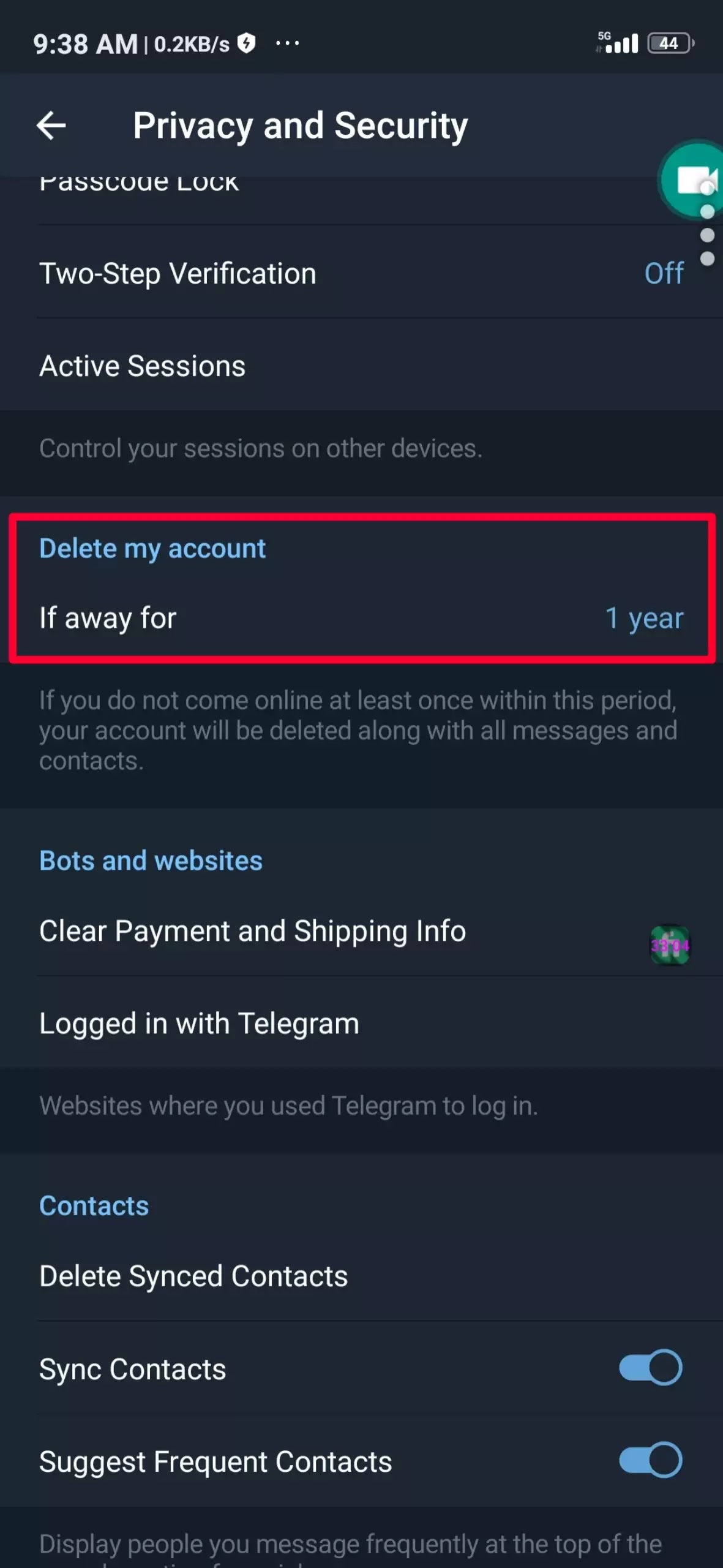








Aryan Boy(how to delete telegram account permanently)